In this post I will quickly go through the steps of setting up a simple and very convenient high-level view of work performed by multiple teams.
Let’s assume we have 3 teams working on a big project:
- General Full-Stack Team
- Outsourced Features Team
- Test Automation Team
Each of the teams have their own backlog. They may even have different schedules. In fact, let’s assume that General Full-Stack Team and the Testing Team will have 2-week iterations, while the Outsourced Features Team will have less than a week long iterations.
Let us also assume for now that each team use the same Agile process – Kanban.
(I plan to go through some customizations of the process in a separate post)
How to go about getting the high-level view of the teams’ work in VSTS? First, let us create the teams. Go to top-left corner -> click on your VSTS project and click New team.
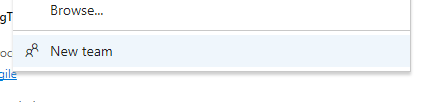
Pick the team name, provide any description if you need, keep the default settings and click Create team.
Do the same for the other two teams.
Let’s make sure each team have their own work items, say, Stories.
Once that is done then we will need a way to view the work across the teams. We will achieve it using a free extension to VSTS – Delivery Plans.
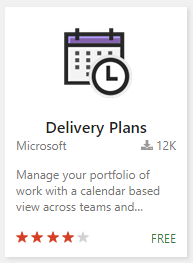
Once the teams and their backlogs have been added to the Delivery Plan the result may look something like this:
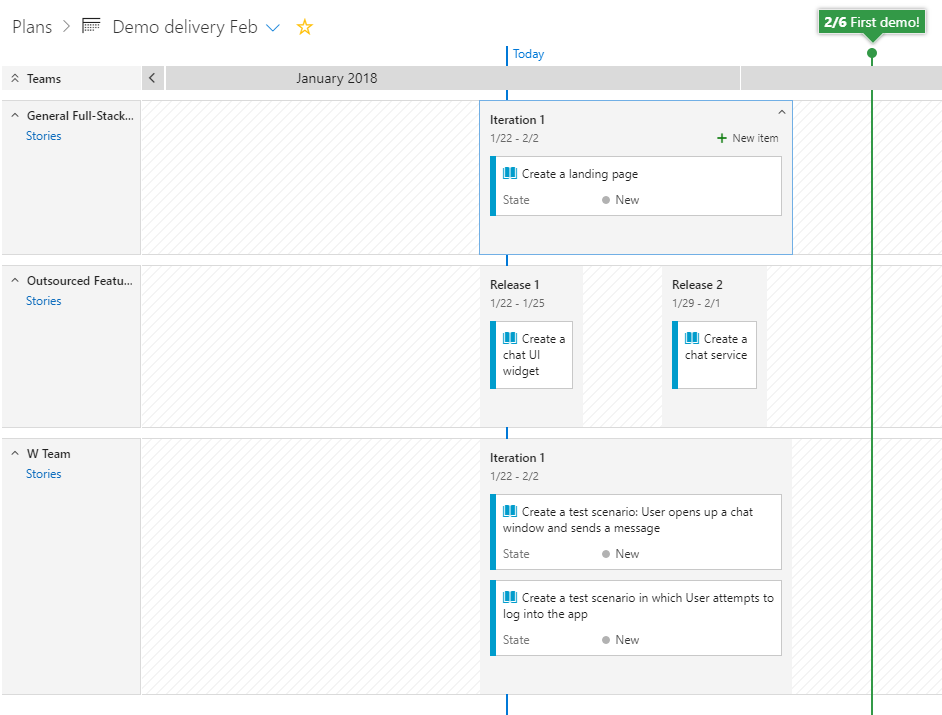
That’s it.