Some time ago I got an update in Docker Desktop in which WSL 2 was started to be used.
At first it all looked well, until I used MariaDB (MySQL) in a few of my apps. Continue reading “MariaDB lower case table names in Docker on WSL 2 on Windows 10”
vue-i18n and my way of handling JSON language files for it in .NET

In a project I have been working on for some time now, we use vue-i18n plugin for handling internationalization on the site. By using the plugin, wherever you need a translated text Continue reading “vue-i18n and my way of handling JSON language files for it in .NET”
Installing a VSTS build agent on a Ubuntu machine

The documentation on the Microsoft website is usually quite comprehensive and… at the same time sometimes not that easy to follow. When all you care about is installing a build agent on your Linux machine, so that you can run private builds controlled from VSTS, you may find that the docs tell you to jump between a few pages, mentioning other options and other possibilities on the way leaving you confused.
Once you get through all that you can find out that, in fact, all you had to do was Continue reading “Installing a VSTS build agent on a Ubuntu machine”
What Great .NET Developers Ought To Know – Part 5
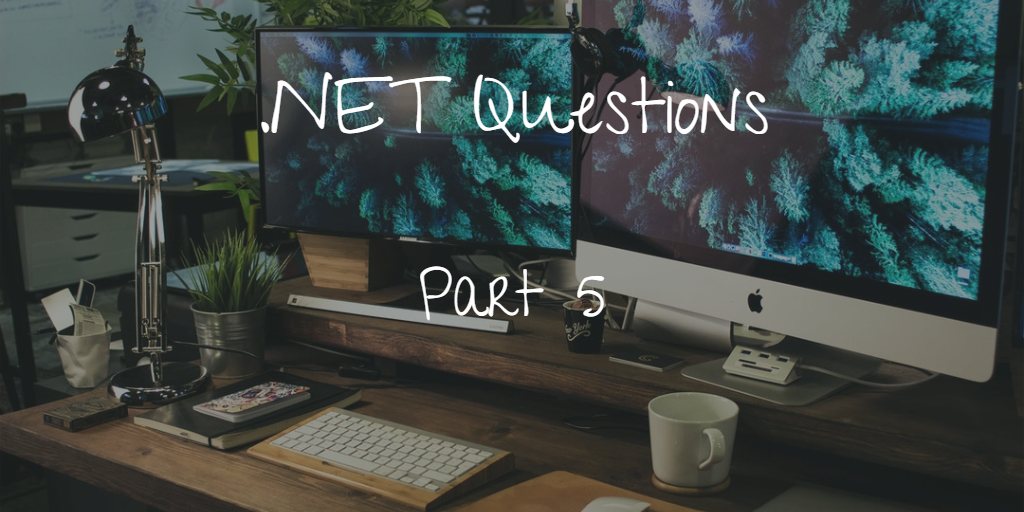
Answers to questions from the section “ASP.NET (UI) Developers”
Continue reading “What Great .NET Developers Ought To Know – Part 5”
What Great .NET Developers Ought To Know – Part 4
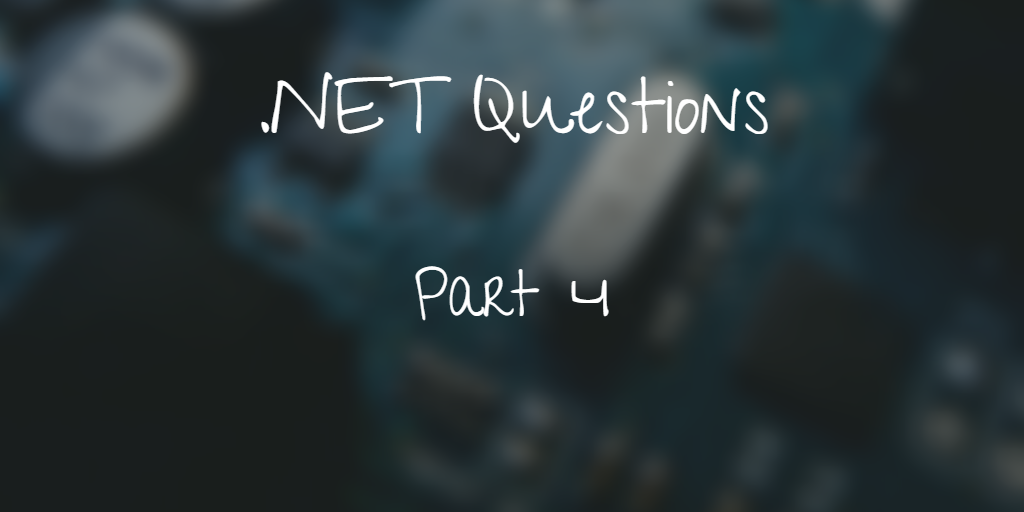
This part will address the questions from section “C# Component Developers“.
Continue reading “What Great .NET Developers Ought To Know – Part 4”
What Great .NET Developers Ought To Know – Part 3
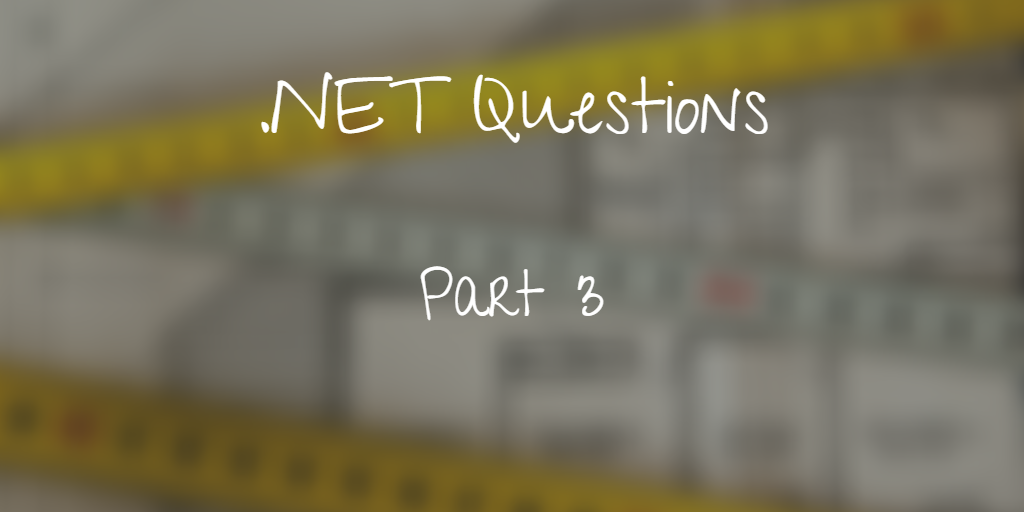
The next part will contain answers to the section called “Senior Developers/Architects“.
Continue reading “What Great .NET Developers Ought To Know – Part 3”
What Great .NET Developers Ought To Know – Part 2
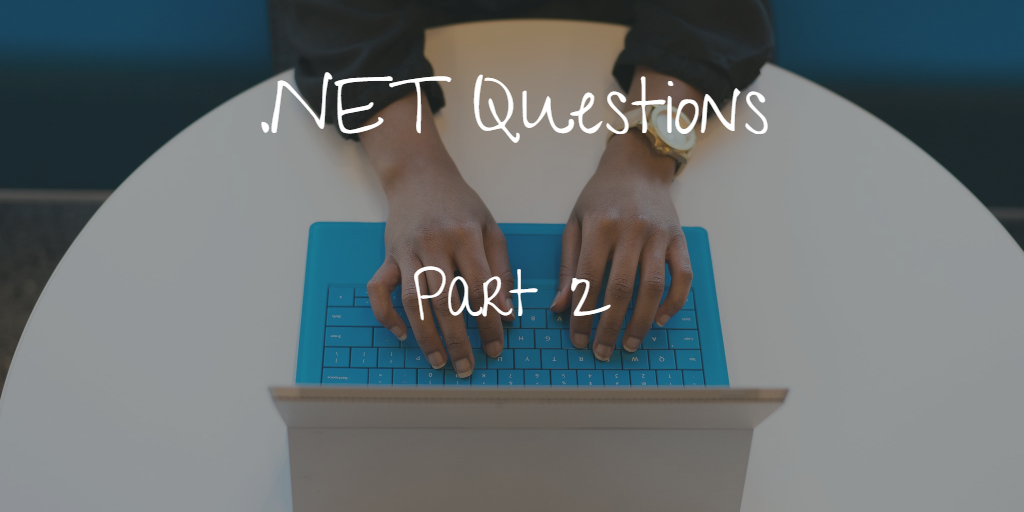
In part 2, I am going to continue with answers to the questions. This time we get to the section “Mid-Level .NET Developer“.
Continue reading “What Great .NET Developers Ought To Know – Part 2”
What Great .NET Developers Ought To Know – Part 1
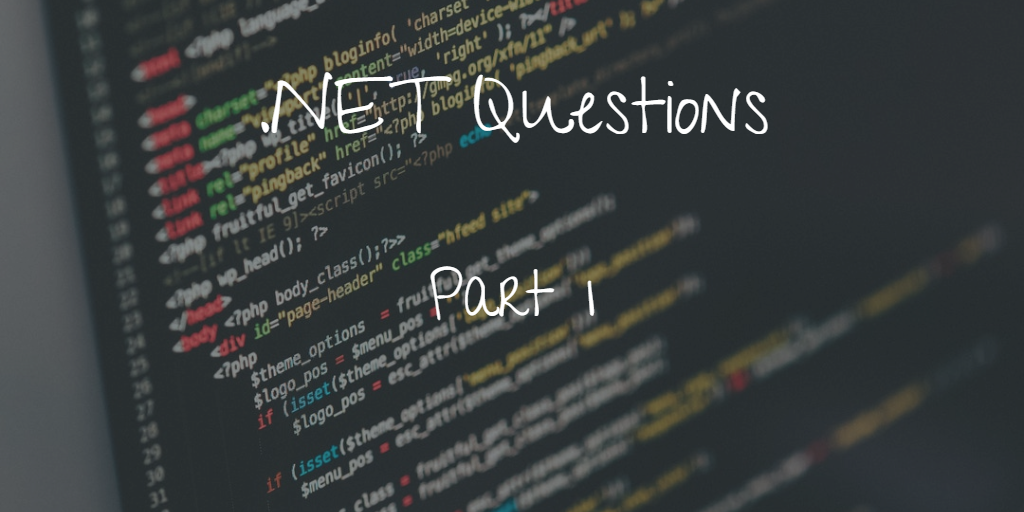
I found the page What Great .NET Developers Ought To Know already a while ago (in Summer 2017) and thought about going thoroughly through the list at some time… The time has come and I got through the items one by one. Due to the high number of them I split them further into parts. I have also decided to leave out some of the questions that I thought were not relevant anymore. There have been some, though, that I still went through and left my thoughts about.
Ready? Let’s begin!
Continue reading “What Great .NET Developers Ought To Know – Part 1”
How to make the MSDN links show up in English while googling

I have been struggling with this for a while.. everytime I googled for MSDN documentation, I would end up in MSDN showing contents in my local language (Polish). The translated pages look so odd.. the translations sometimes are acceptable and sometimes cause more confusion, therefore I prefer the original versions at all times.
I am sure a lot of people have faced this issue, so without further ado, here is what one needs to do:
- Go to: https://www.google.com/preferences?#languages
- Select English (or any other language you wish) in the list
- Click Save
Finally! Now, you can start searching on google and whatever MSDN page links you find will be in English (unless you chose yet another language).
Setting up a high-level view of teams’ work and schedule in VSTS
In this post I will quickly go through the steps of setting up a simple and very convenient high-level view of work performed by multiple teams.
Continue reading “Setting up a high-level view of teams’ work and schedule in VSTS”